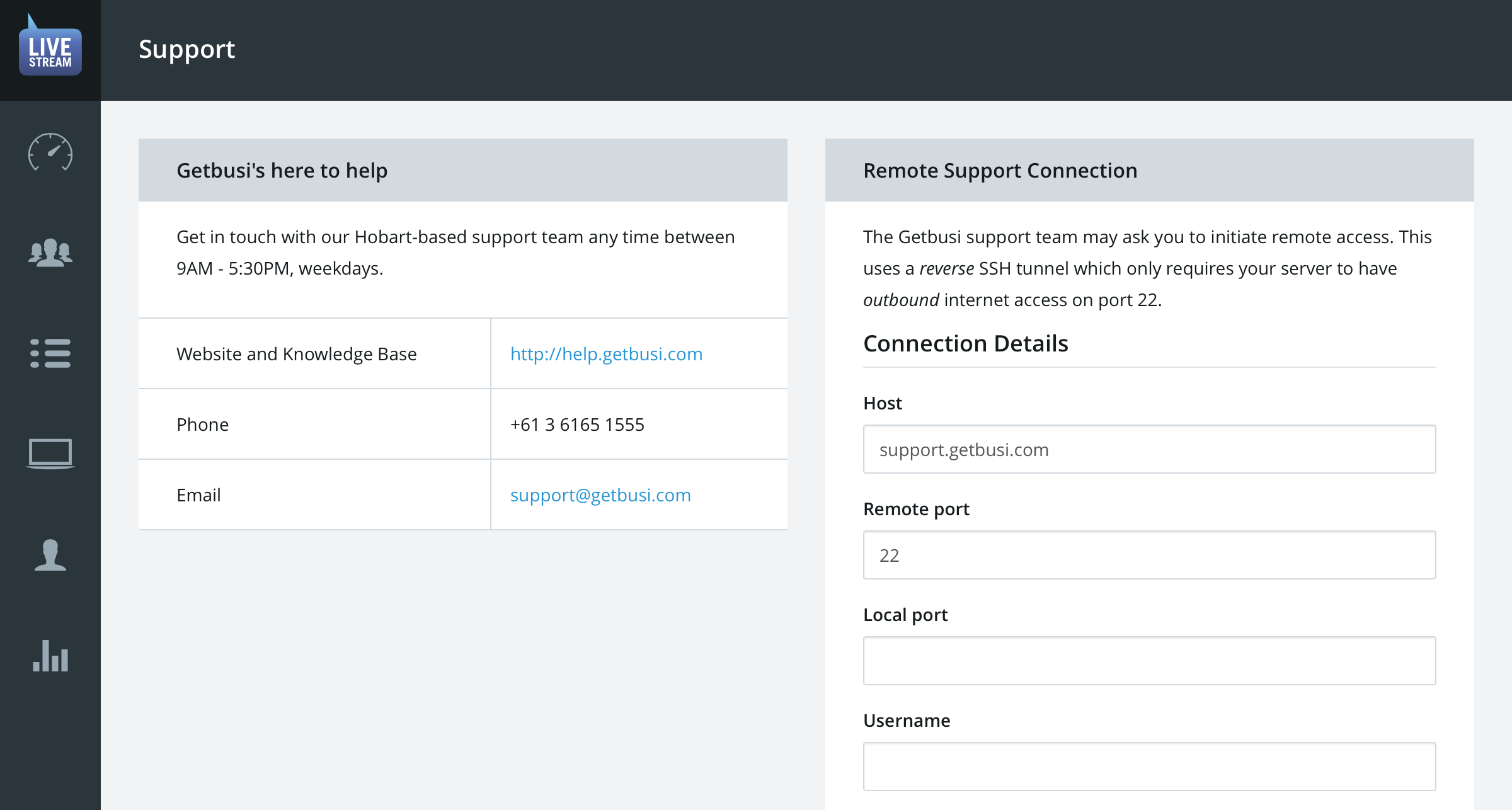LiveStream 5 Support
Responsive and effective technical support is very important to Getbusi and we strive to make it as easy possible to seek any assistance you need with the setup and management of LiveStream 5.
To accommodate this, the management interface offers a link to the dedicated support section in the footer of every page. On this page are all of the available contact methods for technical support and a tool for granting remote command line access to Getbusi's technical specialists.
Getting help at help.getbusi.com
Getbusi's online support portal should be for your first stop in requesting technical support. Here you can:
- Access knowledge base articles
- Submit product feedback
- Submit public questions
- Submit private technical queries (the same as emailing us, but with a nice web interface).
Alternatively, you can also reach us via phone or email:
- Telephone (Australia) — (03) 6165 1555
- Telephone (International) — +61 3 6161 1555
- Via email — [email protected]
Remote support connection
This tool can allow Getbusi's specialists to quickly get remote access to the command line of your LiveStream 5 server. This provides a fast and secure way to troubleshoot issues together without the need for screen sharing software.
Getbusi's specialists will determine whether a support connection is required and, if so, guide you through establishing one — usually via telephone.
IMPORTANT: LiveStream 5 must have outbound internet access on port 22 (to support.getbusi.com) in order for this to work. You should also have your server's root password on hand as the support team may require it.