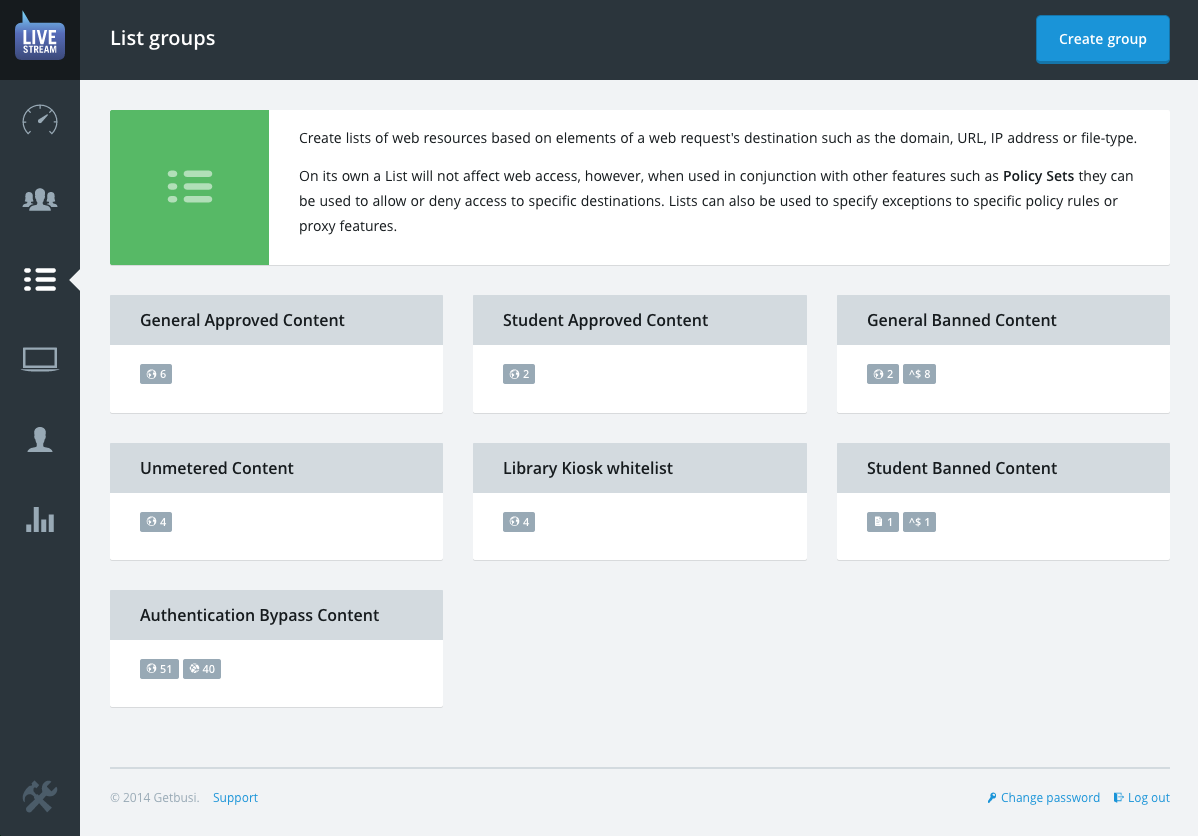Lists
List Groups are lists of web resources based on elements of a web request's destination such as the domain, URL, IP address, keywords or file- type.
Lists Are Agnostic
When used in conjunction with features such as a Policy Set a List Group can be used to allow or deny access to specific destinations. List Groups can also be used to specify exceptions to specific policy rules or proxy features.
List Groups are often created within the context they will be used. For example, if you create a new filter list from a policy set's Quota options, it will automatically be applied as unmetered content.
ProTip: Because List Groups are inherently agnostic it's important to title them according to how you intend to use them. Examples:
- General Bad Content
- Student Bad Content
- Authentication Bypass Content
- Unmetered Content
All Types Accepted
LiveStream 5 allows List Groups that include all different types of elements. Any list you create can simultaneously include entries for:
- Domains & URLs — Target whole domains, specific websites, or
specific pages of a website. Keep in mind that all entries are wildcards, so
try to be as specific as possible. For example, if you want to match the Google
Search homepage enter
www.google.combecause if you just entergoogle.comyou will be automatically targetingmail.google.com,maps.google.cometc. as well. - IP addresses, ranges and subnets — Web application vendors will often document the servers their software uses by IP or subnet. This comes in handy especially for bypass lists where a web application has poor compatibility with a feature like proxy authentication.
- File types — These entries allow you to target the type of file in
a request. Allowing for risky file types to be banned or mission-critical file
types to be allowed or unmetered etc. File type entries must be in the
internet media type format.
For example,
audio/mpeg. - Expressions — Expressions are used to target keywords or strings inside of a URL. Contains will match against an entire URL. Ends with will match against the very end of a URL. Query contains will match against the query string of the URL e.g. everything after the question mark. This is primarily for targeting certain search terms.