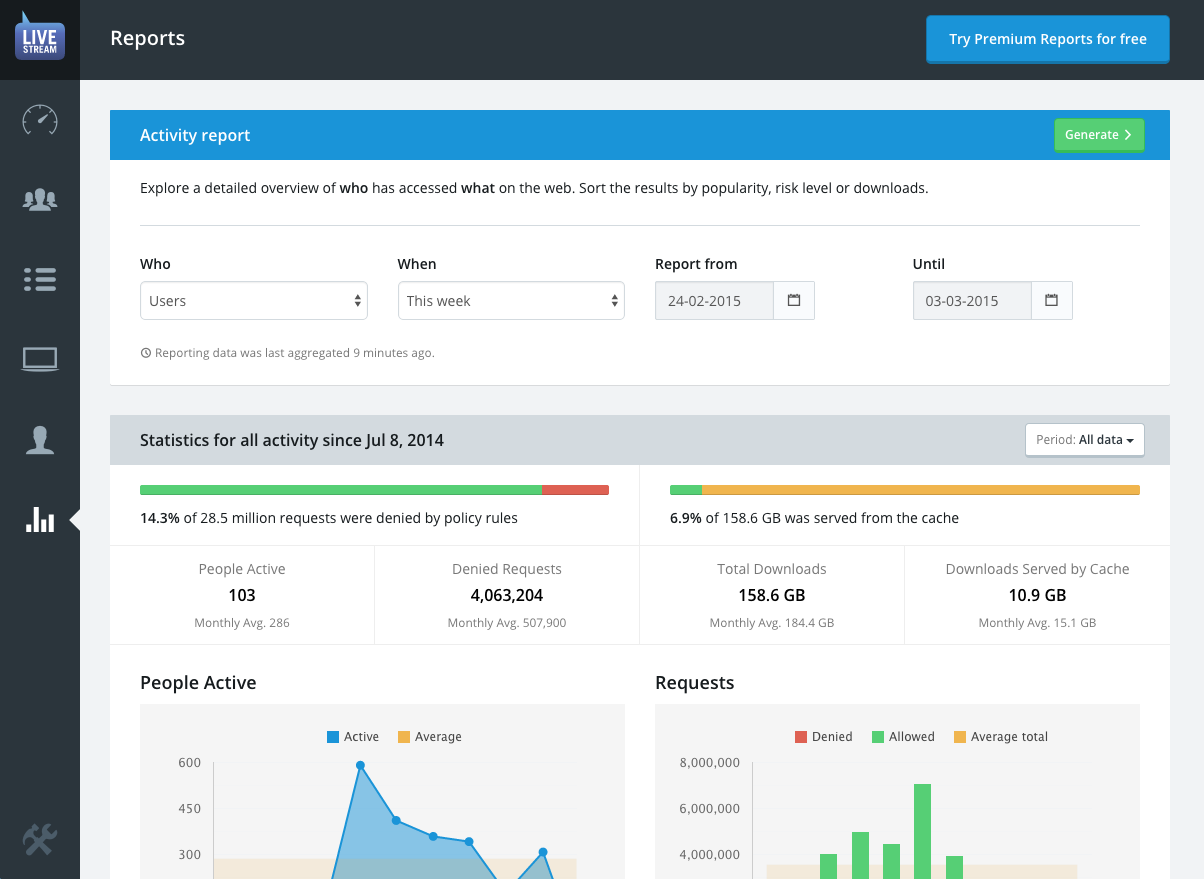Reports
The Reports section provides features to let you monitor the web usage activity for your organisation at a high level.
LiveStream 5 offers two levels of Reports:
Standard Reports
The Standard reporting module is available on all LiveStream 5 systems and includes:
Activity Reports
These reports present an aggregate view of all client activity to provide a fast way to explore:
- Which individuals have been downloading the most data.
- How many individuals have accessed (or attempted to access) each category of content.
- Which websites have been accessed the most, who accessed them and how much data has been downloaded from each
Activity Reports are generated from the Reports index page for either all users or all devices.
Activity reports can be run on a per-device or per-user basis in their respective management interface sections. Instructions for each are available here:
Statistics
Viewable from the Reports index page with several time periods to choose from, usage statistics are a great tool for identifying overall trends in your organisations web usage; how much they're trying to access banned content, how much is the cache being utilised etc.
Usage overviews aggregated by seven different time periods with statistics including:
- Number of requests broken down by outcome.
- Number of people that accessed the web.
- Data downloaded broken down by cache HIT and MISS.
- Charts to plot the usage statistics across days, weeks months and years.
Premium Reports
This is a paid-for add-on which is hosted by Getbusi, as a service. The Premium Reports service is a feature rich application designed with features such as:
- Interactive graphs with dynamic data.
- Dynamic searching and filtering of large data sets by username, website etc.
- Scheduling tools for automated reports via email.
- Aggregation of reporting data from multiple LiveStream servers.